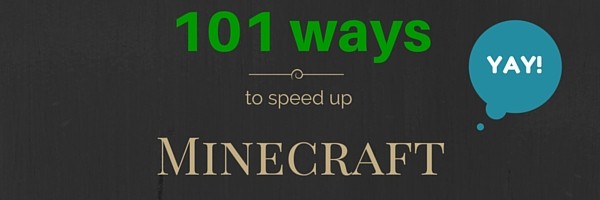Change your render distance.
Changing your render distance in minecraft will defiantly adjust how many frames your computer can draw. What this setting does it adjust how far away you can see in the game. The lower the setting the higher the framerate.
Tuesday, November 3, 2015
Speed Up Minecraft trick 5
Turn off clouds.
If you don't mind seing nothing but blue and no clouds you need to turn them off. This will increase FPS on minecraft a lot.
If you don't mind seing nothing but blue and no clouds you need to turn them off. This will increase FPS on minecraft a lot.
Speed up minecraft trick 4
Turn your minecraft graphic settings to fast instead of fancy. I know this may actually make minecraft look worse, but it will actually speed up the game for you. Over time you won't even care that you're using fast rendering.
Monday, November 2, 2015
Speed Up Minecraft Trick 3
Make sure here are no programs running that would slow down minecraft. For example, if you have a video of something funny playing while trying to run minecraft or a chat program. This will slow down minecraft because the other applications need RAM and CPU usage to run. If you eliminate those programs then it will speed up minecraft a lot.
You can press control alt and delete to open task manager and closed programs you don't need. (PLEASE BE WARNED DO NOT ATTEMPT IF YOU HAVE NO CLUE WHAT YOU ARE DOING!)
Speed Up Minecraft Trick 2
In this trick what you will need to do is defrag your hard drive.
How does this work?
Well, and easy way to explain this is imagine this scenario. You have a shoe rack that holds all of your shoes in one place. Imagine that all pairs of shoes are mixed in and that for example to get one pair of shoes you have to get one from the top and one from the bottom which is time consuming.
Now, if you were to defrag your shoe rack then all the shoes would be together side by side and you can pick them up with one hand.
This method will help speed up minecraft without having to upgrade your video card. It's recommened that you defrag at least once a month to keep everything optimized.
I've compiled a list of free defrag software below:
• CCleaner
• DeFraggler
• IOBIT Defragger
How does this work?
Well, and easy way to explain this is imagine this scenario. You have a shoe rack that holds all of your shoes in one place. Imagine that all pairs of shoes are mixed in and that for example to get one pair of shoes you have to get one from the top and one from the bottom which is time consuming.
Now, if you were to defrag your shoe rack then all the shoes would be together side by side and you can pick them up with one hand.
This method will help speed up minecraft without having to upgrade your video card. It's recommened that you defrag at least once a month to keep everything optimized.
I've compiled a list of free defrag software below:
• CCleaner
• DeFraggler
• IOBIT Defragger
Speed up Minecraft Trick One.
What you'll want to do for this trick is to make sure your computer is utilizing the correct Java install. This will only work if your computer is 64 bit.
If your computer is a 64 bit PC that means you can use more than 4gb of ram which will allow Minecraft to use more ram.
A lot of people mistakenly install the 32 version of Java which doesn't allow Minecraft to run like it should.
So you'll want to open up computer properties and check if you have a 64 bit machine. An easier way to tell is if your computer has more than 4gb of ram. If it does then you own a 64 bit PC.
Check your java version and make sure it's 64 bit. Hope this trick helps!
Subscribe to:
Posts (Atom)